Are you ready to test your mettle and luck against other players? Spin and win to compete in our Hot Shot Tournament!
Entering the tournament is easy—all you will need to do is get a winning spin while the tournament is active. Every winning spin adds to your tournament score, so the more coins you win, the higher your tournament score will be. And if you place first, second, or third, you’ll even get an amazing coin reward!
Each tournament lasts 15 minutes and occurs every day. Once a tournament is finished, it will then begin the calculating phase. This phase allows our system to finish gathering and analyzing all the information to declare the official tournament winners!
Please note only fully completed spins will count towards your tournament score. Any win that has not been completed by the start of the calculating phase will not be added to your total score. When the system has finished tabulating the results, the winners will receive an in-game pop-up with their in-game coin prize.
To keep track of tournament progress, you can set the tournament left-hand sidebar to active by tapping on the trophy icon. From there, you’ll be able to keep track of your score, how much time is remaining, along with the top three contenders and the prize payout. If you would like to hide the left-hand sidebar while playing, just tap on the three vertical dots.
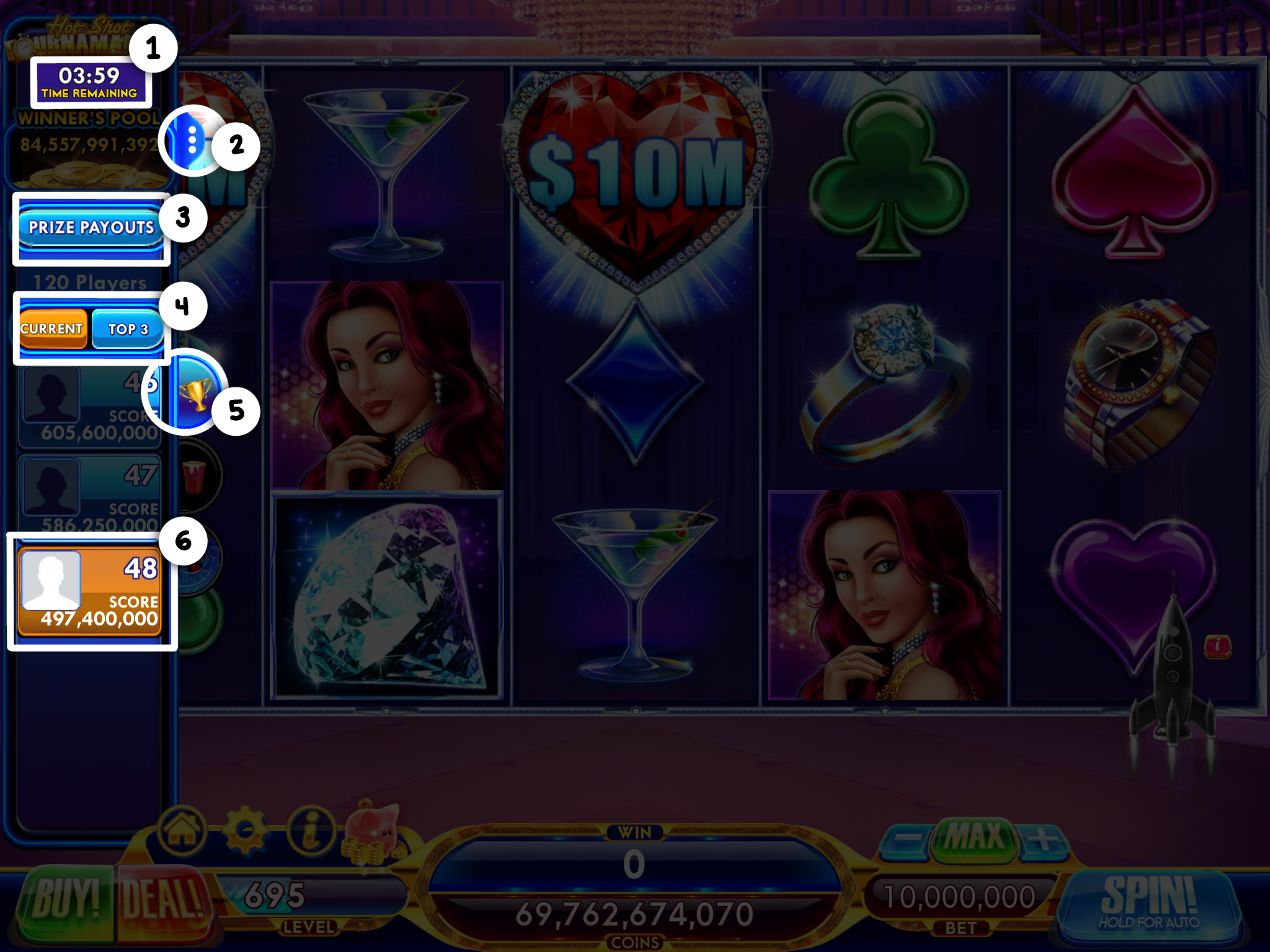
- Tournament timer: located at very top of tournament left-hand sidebar.
- Close or open sidebar: located slightly below and to the right of the tournament timer.
- Prize payouts button: large button located beneath the close/open sidebar toggle.
- Your current rank button and the top three button: adjacent buttons directly beneath the prize payout button.
- Trophy button: located slightly below the rank and top three buttons, on the right hand side of the tournament left-hand sidebar.
- Your current rank: a block of text below the trophy button that shows rank and current score.
